Contact Us
Contact Us
+91-7708009900
 Accredited Registrar
Accredited Registrar
 Accredited Registrar
Accredited Registrar
You could easily find your web hosting configuration details in your client login account in HIOXIndia.
Step 1: Go to Hioxindia login page https://www.hioxindia.com/hcustomer/useracc/login.php and give your login credentials to enter into your Hioxindia account.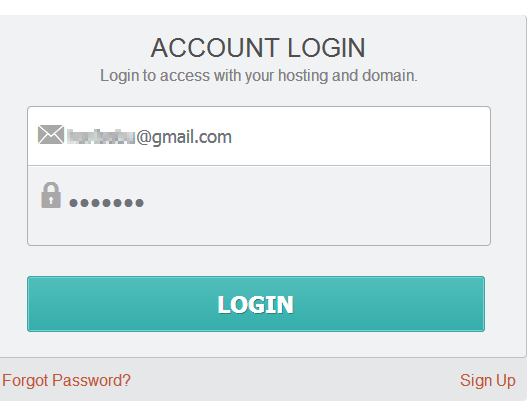
Step 2: Go to Orders -> My Invoices from the menu as shown.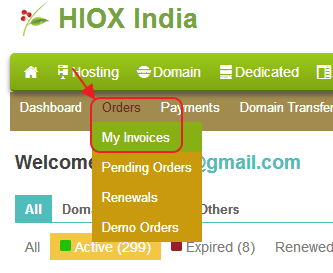
Step 3: Go to the hosting account for which you need to get your web hosting configuration information and click on the Other Requests link given.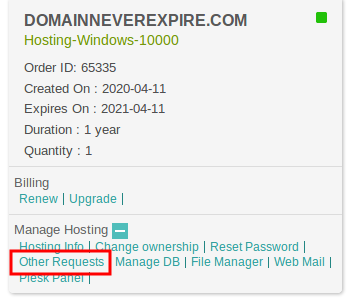
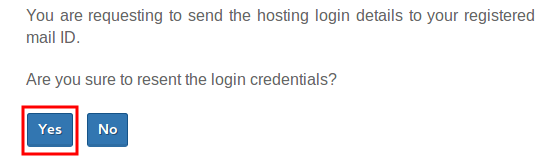
|
Not at all
helpful Not much
helpful Some what
helpful Very
helpful Extremely
helpful | ||||||||
What could be better? (Optional)
X
Not related to my issue
Too complicated explanations
Too much information
Incorrect information
Unclear information
Incomplete information
Too old information
Do you have any other feedback about this faq ? 1000
| ||||||||