Contact Us
Contact Us
+91-7708009900
 Accredited Registrar
Accredited Registrar
 Accredited Registrar
Accredited Registrar
Step 1 : Login into DirectAdmin control panel visit,
https://yourdomainname.com:2222 or https://IPaddress:2222
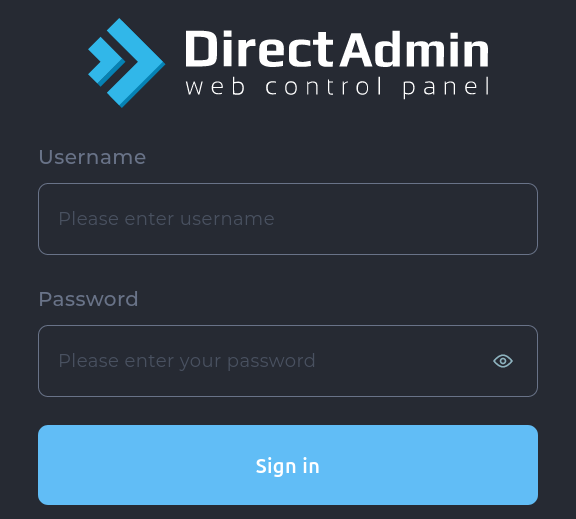
Step 2 : Navigate to Account Manager Domain Setup.
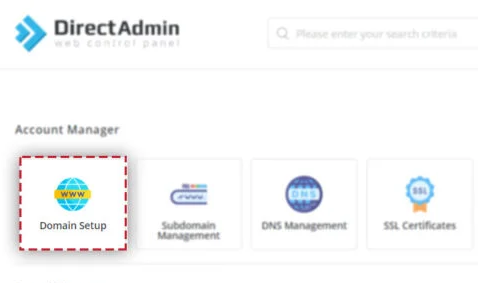
Step 3 : Click on ADD NEW.

Step 4 : Enter the required information for the domain name, bandwidth, disk usage.
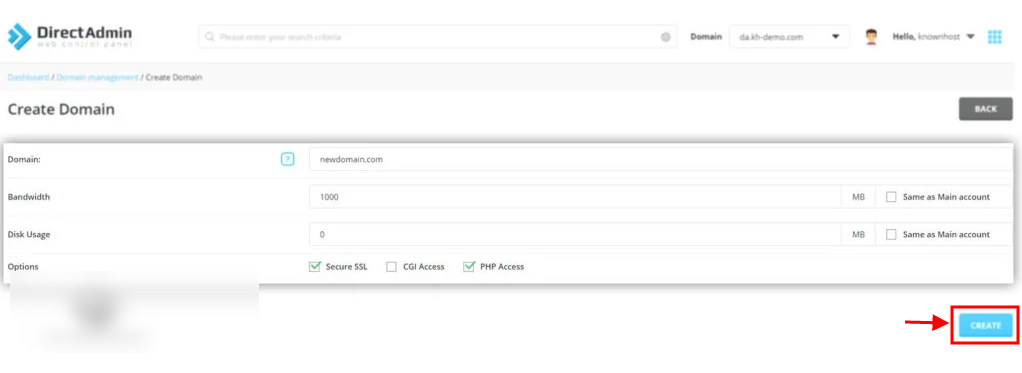
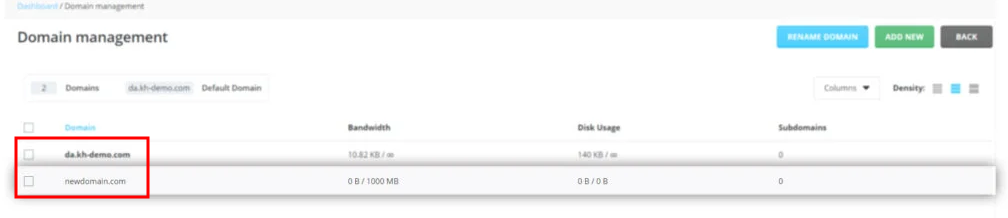
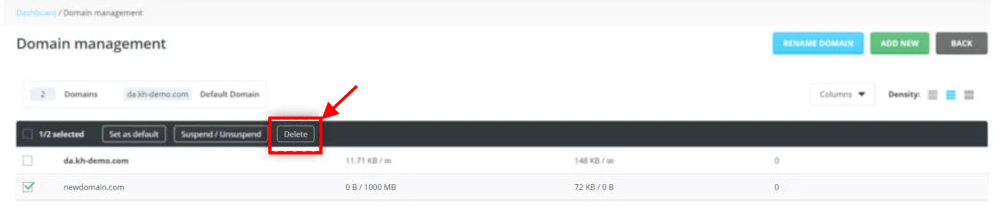
|
Not at all
helpful Not much
helpful Some what
helpful Very
helpful Extremely
helpful | ||||||||
What could be better? (Optional)
X
Not related to my issue
Too complicated explanations
Too much information
Incorrect information
Unclear information
Incomplete information
Too old information
Do you have any other feedback about this faq ? 1000
| ||||||||