Contact Us
Contact Us
+91-7708009900
 Accredited Registrar
Accredited Registrar
 Accredited Registrar
Accredited Registrar
How to view the log files in Plesk 10?
Follow the below steps to view the log files in Plesk.
Step 1: Login to your Plesk control panel.
Step 2: Now click the Websites & Domains menu in homepage.
Step 3: Then click the Show Advanced Operations link at the bottom of the page.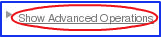
Step 4: A list of 'options' will be displayed. Now choose the Logs menu.
Step 5: In new page, click the View link of the respective website in order to view the 'Log'.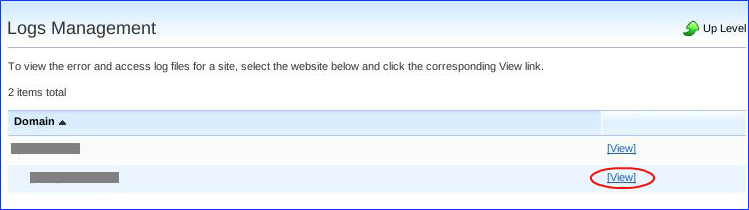
Step 6: Then under the title 'Name' click the log file link to see the log file.
* Note that if you wish to download the log files, just click on the Save icon of the log file
|
Not at all
helpful Not much
helpful Some what
helpful Very
helpful Extremely
helpful | ||||||||
What could be better? (Optional)
X
Not related to my issue
Too complicated explanations
Too much information
Incorrect information
Unclear information
Incomplete information
Too old information
Do you have any other feedback about this faq ? 1000
| ||||||||