 Accredited Registrar
Accredited Registrar
 Accredited Registrar
Accredited Registrar
Players Used for Live Streaming Hosting
Players are tools used to customize and embed video streams into web pages. There are various tools available to display the audio and video files in a website. Most famous among them are Flow Player and JW Player.
Flow Player
Flow Player is an open source video player used in the web world to display audio and video files in the websites from the server. One need not use an external video service like youtube to display videos. Flow Player does the job of embedding videos in the website effectively.
Download Flow Player:
Download Flow Player live stream plugin from flowplayer.rtmp-3.2.3.swf.

Usage:
You can use Flow Player by following the below simple steps to stream videos in your website.
$f("live", "http://releases.flowplayer.org/swf/flowplayer-3.2.7.swf", {
clip: {
url: 'my_lifecast',
live: true,
// configure clip to use influxis as our provider, it uses our rtmp plugin
provider: 'influxis'
},
// streaming plugins are configured under the plugins node
plugins: {
// here is our rtpm plugin configuration
influxis: {
url: 'flowplayer.rtmp-3.2.3.swf',
// netConnectionUrl defines where the streams are found
netConnectionUrl: 'rtmp://dk2isqp3f.rtmphost.com/flowplayer'
}
}
});
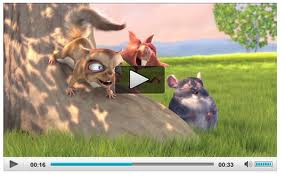
|
Not at all
helpful Not much
helpful Some what
helpful Very
helpful Extremely
helpful | ||||||||
What could be better? (Optional)
X
Not related to my issue
Too complicated explanations
Too much information
Incorrect information
Unclear information
Incomplete information
Too old information
Do you have any other feedback about this faq ? 1000
| ||||||||