Contact Us
Contact Us
+91-7708009900
 Accredited Registrar
Accredited Registrar
 Accredited Registrar
Accredited Registrar
Access database (mdb) in Plesk - How to setup a access database in plesk
Upload the mdb file in to the home directory of the corresponding domain, then follow these steps from your control panel.
Step 1:Login into Plesk control panel and goto ODBC Data Sources.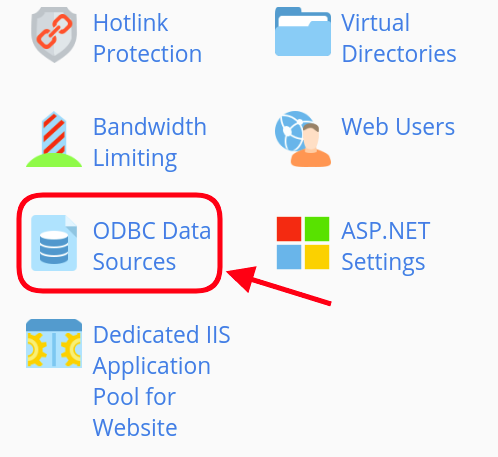
Step 2:Click on "ODBC DSN".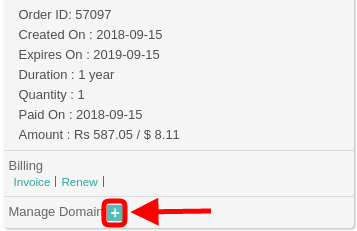
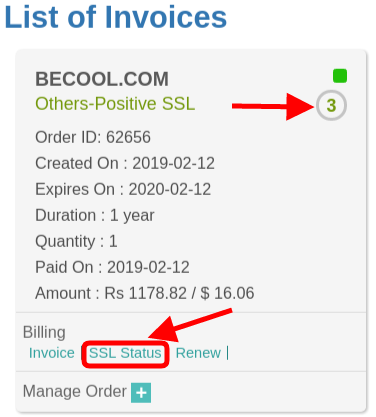
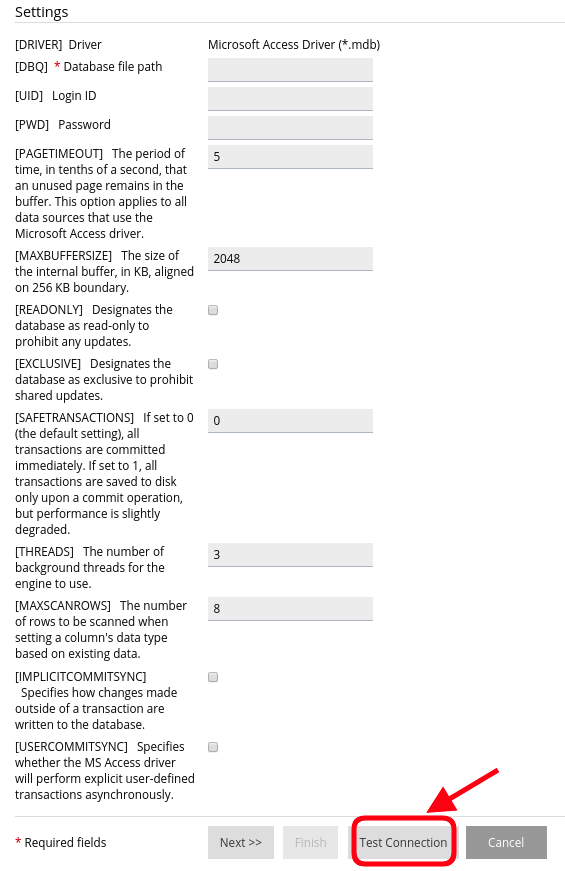
|
Not at all
helpful Not much
helpful Some what
helpful Very
helpful Extremely
helpful | ||||||||
What could be better? (Optional)
X
Not related to my issue
Too complicated explanations
Too much information
Incorrect information
Unclear information
Incomplete information
Too old information
Do you have any other feedback about this faq ? 1000
| ||||||||